Digital Scrapbook Artist Review
I received several products to review for National Craft Month and this was the only one I was really nervous about reviewing. You see, I'm not a scrapbooker. Everyone assumes I scrapbook. But, I don't. I blog. I haven't done a scrapbook since 2000 and it isn't a hobby I think I'll be picking up again anytime soon. However, digital scrapbooking has always intrigued me. My pictures are digital. I share all of our family information via the internet now. Why not do a digital scrapbook? So, I agreed to review the product.
The Digital Scrapbook Artist is from Serif and it has been out since October 2008. Serif is based in the UK and as of right now, the prices on the website are listed in Euros. However, you can click on that to purchase and you will be able to pay the US price ($39.99). As soon as I installed it, I thought I would try to make a scrapbook page without reading any of the instructions. I wanted to see how intuitive it was for a digiscrap newbie like myself. Here is my out of the box creation.
That's pretty good, isn't it? I was certainly impressed. I remember calling to my husband and having him come to the computer so I could show him how I made this page in less than 5 minutes. The software comes with a few themes already installed and they are full of embellishments, backgrounds, alphabets, you name it. This one is called Dollhouse. On top of that, you can register at Daisy Trail and download two free digikits and a lot more to use with the program. I got to try out the other two collections currently available for sale (2 and 3). They have such a wide range of themes that I can imagine myself being able to use these for years.
The theme used in this layout is called Berry Pie and is available on Digikit Collection 3. Those kits are available for $39.99 US. For a beginner like me, these kits are a lifesaver. Everything is already coordinated and all I need to do is drag and drop things around.
There are so many features I haven't had a chance to really work with yet but are worth mentioning.
- You can make your scrapbooks in a variety of sizes including the standard page size of A4 so you can easily print from your own printer.
- Built-in photo editing includes retouching and a cutout studio.
- Crafting tools so you can "cut" digital items with decorative edges or "punch" out paper.
Here's a video produced by the company to show you just how easy it is to use.
Martha Stewart Giveaway here.
Labels: digital scrapbook artist, digital scrapbooking, product reviews



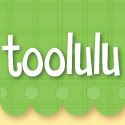

















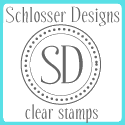


0 Comments:
Post a Comment
<< Home